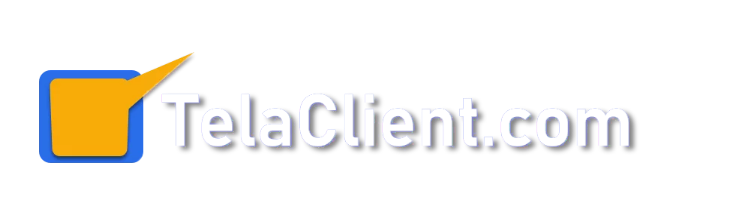How to Check If a Website Is Safe: Simple Tips for Keeping Your Data Safe
Keeping your personal data safe is an ongoing battle. In the past year, numerous massive data breaches have occurred that have exposed user information to hackers and cybercriminals. These incidents left millions of users feeling like they had no control over their own information. However, with great risk comes great reward, as there are many opportunities for anyone who can find a way to protect users’ information without making them feel like they are sacrificing their privacy. In this blog post, we will be discussing how you can check if a website is safe before giving away any personal information. Keep reading to learn more about how you can check if a website is safe and what precautions you should take when using any site that requires user login details or other sensitive information.
How To Check If A Website Is Safe
If you have come across a website that you want to use but are unsure whether it is safe, there are a few things you can do to check if it is safe before providing any personal information. Here are a few ways to check if a website is safe: –
Stay Up To Date With Security Alerts
Security alerts, like those that are issued by the Department of Homeland Security, are a great way to stay up to date with information regarding cyber threats and data breaches. When you are using the internet, it is crucial to keep up with these security alerts as they are the fastest way to find out about an incident as soon as it has occurred. You can also set up an alert to notify you when a security incident is reported for any website that you use in a regular capacity. This will allow you to remain informed about the latest cyber threats and ensure you are taking all necessary precautions to protect your personal data.
Check The Url
The first thing you should always do when you enter a website is to check the URL. This is the address of the website, so if the URL is different from what you were expecting, then you can be sure that you’ve come across a phishing website. This is a website that looks exactly like the one you are trying to visit, but it has been designed by hackers to obtain your login details to steal your information. You can check the URL by hovering over the website address in your browser and looking at the address that appears at the bottom of your screen.
Look At What Is Expected In Return
Before clicking any links or providing any personal information, take a moment to look at what is expected in return. This can be tricky as hackers are very clever, but if you are paying attention, there are a few things you can look for that might indicate that it is a phishing website. First of all, if you are asked to provide any personal information, make sure that you are expecting this. If you are expecting to sign up for a free service and are asked for your credit card information, this is a big red flag that you’ve come across a phishing website. Also, if the website is asking for any login details, make sure that there is a legitimate reason for this. For example, if you are signing up for a free Wi-Fi service and the website asks for your email address, this is a red flag.
Run A Background Check On The Company
Another thing you should do before providing any personal information on a website is to run a background check on the company. You can usually find information about the company’s executives, employees, history, and financials by conducting a simple search. You can find details about the company’s executives by conducting a simple Google search and looking at the executives listed on the company’s website. You can also search the company’s name on sites like the Better Business Bureau or the Federal Trade Commission’s (FTC) website to see if any issues have been reported against the company.
Look At The Html Markup
The HTML markup of a website is what determines how the website is displayed. This is not something that most people notice, but if you want to know if a website is safe, you should definitely look at the HTML markup. If the HTML markup is unprofessional, poorly formatted, filled with spelling mistakes, or otherwise looks suspicious, you can be sure that you’ve come across a phishing website. A website that has been professionally designed and has clean, organized HTML markup shows that the website’s owners care about their users and have taken the time to make their website easy to navigate and pleasing to the eye.
Bottom Line
These are just a few ways you can check if a website is safe. It is important to stay vigilant when browsing the internet, but you don’t have to give up your privacy to do so. By following the tips outlined in this article, you can check if a website is safe and protect your personal information from hackers and cybercriminals.
Looking for more resources and tips regarding cyber security? Schedule a consultation with a cyber insurance expert!